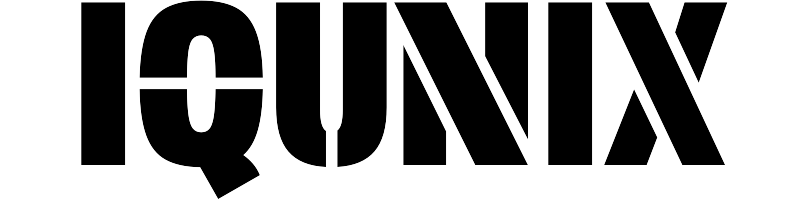Havit Mechanical Gaming Keyboard for Computer/Laptop Users
Category: iqunix f96

Why can't I use the numkeys? - Check if the backlit of the numkeys is ON. Press FN+Num Lock to turn ON the backlit of the number pad. The number pad lights on and the number keys are functional.
I cannot use the "DEL" keys, why? - Press Shift+DEL when the backlit of the number pad is ON. Press FN+Num Lock to turn OFF the backlit of the number pad. The number pad lights OFF and the DEL, HOME, PGUP, PGDN, END keys are functional (NO need to use "shift" in this state).
Does this keyboard have lights on all the keys? - No, only the numkeys, Caps key, and Num lock key are equipped with white backlighting. The numkeys' backlight remains on when the num keys are working, and the num keys' backlight is off when the num keys are locked and unworking.
【Compact Keyboard with Numpad】 Unlike bulky full-sized layouts, this 85% keyboard saves more desk space while still retaining the essential numkeys. Press Fn+Backspace to lock/unlock the numkeys (Note: The numpad lights up ONLY when it's unlocked, the rest of the keys don't have lighting).
【Colorful PBT Keycaps】 Constructed from unique and high-quality PBT keycaps, the Havit mechanical keyboard offers an excellent touch experience and long-lasting durability. Colorful keycaps can bring a more pleasant mood during games or work, decorate your space, and enhance your life.
【Red Switches Keyboard for Different Needs】 The Havit HV-KB487L wired keyboard is perfect for office typing or gaming. It frees up your desk during work, and after working sessions, you can enjoy the keyboard for gaming or bring it with you, as the compact size makes it easy to carry.
【Ergonomic Comfort】 The design of this mechanical gaming keyboard is based on ergonomics, with two keyboard kickstands providing a comfortable angle for typing and effectively reducing the burden on the wrist.
【Wide Compatibility】 This 89-key mechanical keyboard is compatible with Windows 10, Windows 8, Windows 7, Windows XP, and Windows VISTA, as well as other systems. Caution: For Mac OS and Chrome OS systems, the Num Lock function is not available, so the number pad will stay on and be unable to be locked.
product information:
| Attribute | Value | ||||
|---|---|---|---|---|---|
| brand | havit | ||||
| series | KB487L-US | ||||
| item_model_number | KB487L-US | ||||
| hardware_platform | PC | ||||
| operating_system | Linux, Windows 8, Windows 7, Windows 2000, Windows 10 | ||||
| item_weight | 2.31 pounds | ||||
| product_dimensions | 14.17 x 5.12 x 1.57 inches | ||||
| item_dimensions_lx_wx_h | 14.17 x 5.12 x 1.57 inches | ||||
| color | Black | ||||
| power_source | Corded Electric | ||||
| manufacturer | havit | ||||
| language | English | ||||
| country_of_origin | China | ||||
| date_first_available | March 17, 2020 | ||||
| customer_reviews |
| ||||
| best_sellers_rank | #2,108 in Video Games (See Top 100 in Video Games) #113 in Mac Games & Accessories #172 in PC Gaming Keyboards |